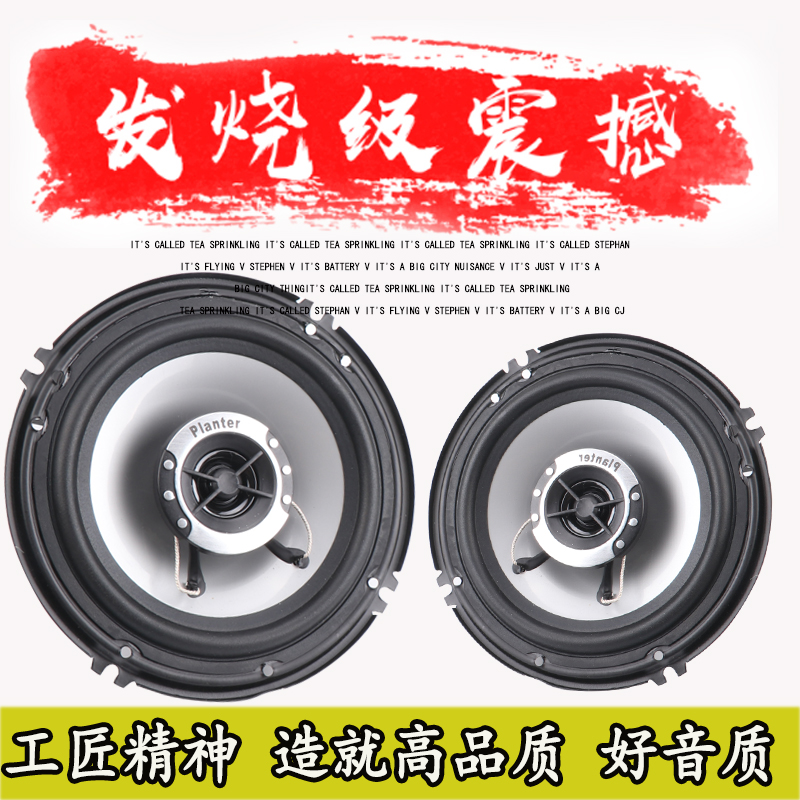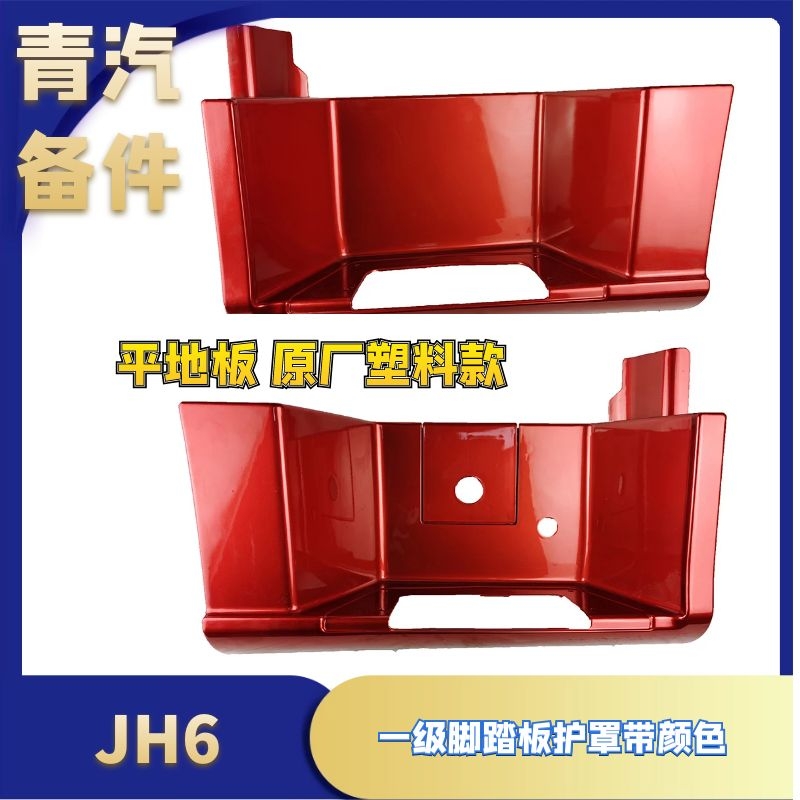WhatsApp wants to warn you about text messaging scams
WhatsApp is launching a new initiative to educate people on how to protect themselves from message-based scams.
The "STOP. THINK. CALL." campaign launched in the UK has joined forces with comedian Joel Dommett — who once was the victim of a scam in which he was catfished and blackmailed — and Friends Against Scams, the National Trading Standards' initiative to protect people from scams in England and Wales.
Messaging scams have been on the rise, with 59 percent of British people stating they've received a message-based scam in the past year, per WhatsApp research undertaken by Opinium. The findings also showed that these scams are most prevalent in SMS text message (46 percent), and WhatsApp (13 percent).
So, what exactly does STOP. THINK. CALL. actually mean? Per WhatsApp, the STOP entails taking five before responding. "Make sure your WhatsApp two-step verification is switched on to protect your account; that you're happy with your privacy settings, and your six-digit pin is secure."
The THINK step asks you to consider: "Does this request make sense? Are they asking you to share a PIN code which they have had sent to you? Are they asking for money?"
The CALL step involves calling the number to verify the identity of the sender — is this message really from a friend or relative, as it purports to be? "Only when you’re 100 percent sure the request is from someone you know and trust, should you consider it. If it turns out to be untrue, report It to Action Fraud."
SEE ALSO:How to find stalkerware on your smartphoneIn recent months, messaging scams have taken the form of WhatsApp texts that begin with "hey mum, it’s me". Earlier this year, a WhatsApp scam saw scammers posing as people's friends to ask for SMS security codes before hijacking their accounts. Police have issued warnings about WhatsApp scams that target elderly people, often posing as family members asking for sums of money. One of the most widely reported scams in recent months saw people receiving SMS messages purporting to be Royal Mail (the UK's postal service) advising people to pay a shipping fee.
WhatsApp does its bit by protecting its users' personal messages with end-to-end encryption — it cannot see your private messages, but it must be noted that it does share your metadata with Facebook for advertising purposes.
"We want to remind people that we all have a role to play in keeping our accounts safe by remaining vigilant to the threat of scammers," Kathryn Harnett, policy manager at WhatsApp, said in a statement. "We advise all users never to share their six-digit PIN code with others, not even friends or family, and recommend that all users set up two-step verification for added security."
"If you receive a suspicious message (even if you think you know who it's from), calling or requesting a voice note is the fastest and simplest way to check someone is who they say they are. A friend in need is a friend worth calling," Harnett added.
If you're worried about being targeted by scams, independent free consumer advice organisation Citizens Advice Scams Action urges people to visit their website to get help with online scams. If you've been a victim of a payment scam, you should contact your bank immediately if you've handed over your details, and you can report the incident to your local police station, to Action Fraud (for England, Wales, and Northern Ireland) or Police Scotland (for Scotland).
TopicsApps & SoftwareCybersecurity